Dubsado vs Honeybook: Which One Is Better For Your Business?
Honeybook and Dubsado are two popular client relationship management platforms that allow you to set up workflows, create client portals, and send out contracts and invoices. Both of this software can help you automate administrative tasks in your business like sending out canned emails and providing questionnaires for your clients.
These business tools can help freelancers save time and stress by taking care of administrative tasks without sacrificing quality. Both platforms offer many of the same features, so it is up to you to decide which one is best for your needs.
Quick Verdict: I’ve used Dubsado for several years now, and it’s my own personal preference. I love how I’m able to add my own branding to my email signature, my contact form, and my contracts and invoices. Read more about why I love Dubsado.
However, Honeybook has a lot of benefits too. If you are looking for a CRM that is easy to use, Dubsado might be a great fit for you and your small business.
What are the main differences between Dubsado and Honeybook?
- Dubsado is more complex to use than Honeybook, but it has a wide range of features
- The Honeybook interface is very easy to use; Everything is clearly labeled and easy to find
- Dubsado offers a permanent free trial, while Honeybook only offers a 7-day free trial
- Dubsado takes more time and effort to set up, but it is ultimately worth it because the finished product is much more comprehensive
What is Dubsado?
Early on in my business, I invested in Dubsado and purchased a contract template to protect my business legally. Both of these investments were worth it because I was able to send professional-looking contracts on autopilot. Proposals and contracts can really help you establish credibility with your potential clients.
So what is Dubsado and how can it help you operate your business? It’s a CRM (customer relationship management) software that allows you to automate administrative and bookkeeping tasks.
Here are a few ways that it can help you manage your business and improve your client experience!
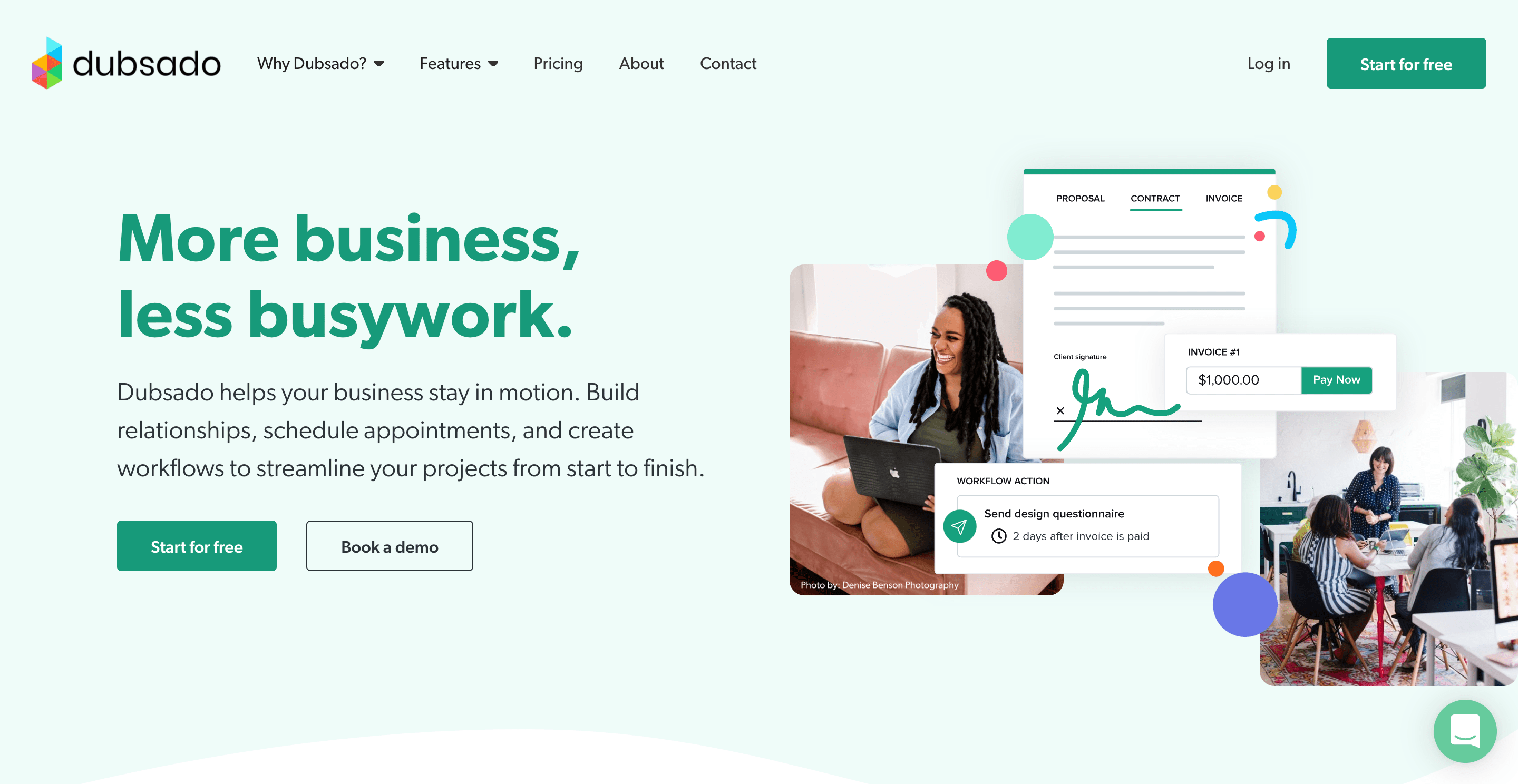
What is Honeybook?
The proposal management software offers a user-friendly dashboard that enables you to track proposals, interactions, and invoices. This makes it easy to find all of the information you need so that you don’t have to search through your email archives.
HoneyBook is a cloud-based platform that allows users to access their data from anywhere. Additionally, there is a mobile app available for both iOS and Android devices that makes it easy to manage your clients and client projects.
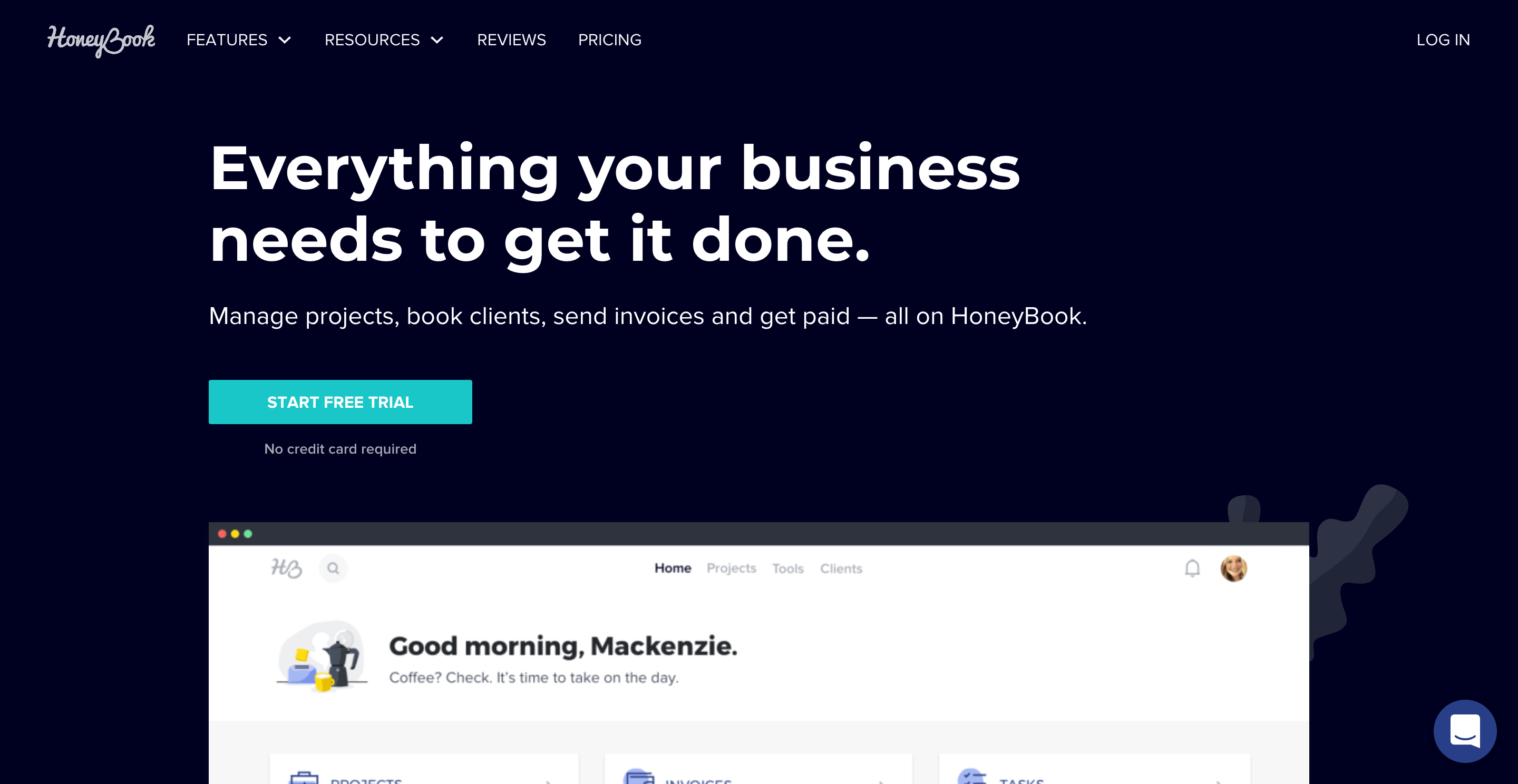
Dubsado vs Honeybook: Project Management
Both softwares are pretty similar in how they allow you to organize your projects. In Dubsado, you can easily create projects for your clients and take care of all upcoming tasks, forms, and deadlines. You can keep track of different projects through every stage–from the moment they fill out your contact form, to the moment you complete all your deadlines.
Honeybook has a similar user interface. As a bonus, you can use the Honeybook app on your phone and get notifications on the go. It’ll remind you of your project deadlines and so much more.
Dubsado vs Honeybook: Branding Your Business
In the settings, you can apply your own custom branding including your business logo and brand colors. On top of that, you can add a custom email signature. This helps me communicate with clients in a professional manner because, in my email signature, they can see a picture of me and have quick access to all of my social media accounts.
Dubsado allows businesses to customize their branding through different colors for buttons, header images, and even the domain name for their client portal. Honeybook also allows businesses to use a custom domain name for their client portal.
Dubsado allows you to set up custom domains from your email provider’s interface. This can be a little more complex, but it’s worth it to have the professional look.
One area Dubsado excels is that you can use custom code on all forms. Thus, one creator has made an amazing platform called Dub-Ins for customizing your Dubsado forms entirely, from colors and custom fonts, to accordion dropdowns and testimonial sliders. Basically, anything custom you want to do in Dubsado, you can do with Dub-Ins.
Dubsado vs Honeybook: Proposals
You can save templates within Dubsado which comes in handy if you offer a variety of services or packages. I purchased an Independent Contractor Agreement from The Contract Shop, and I was able to easily add the contract template into Dubsado.
From there, I made a few copies of the template and tweaked it to fit each one of the services that I offer: Pinterest and SEO to name a few. So, my contracts are ready to send out whenever a new client is interested in hiring me. And Dubsado makes contract signing super easy. Both you and your client can sign the contract digitally!
It’s also really beneficial to use the public proposals. You can use these for quick one-time projects, VIP days, or consultation calls. You can attach the invoice and calendar scheduler to the public proposal. So it’s really easy for potential clients to book with you!
Proposals in Honeybook
A HoneyBook proposal is a document that helps guide clients through the sales funnel all in one place. There is an invoice that describes the work you will do, a contract they can digitally sign, and then an active payment link so you get your money right away.
Dubsado vs Honeybook: Contracts
Contracts
HoneyBook comes preloaded with contract templates that you can use to onboard clients. You can choose from a variety of customizable templates or import what you are already using if you have contracts set up.
It can be helpful to have a contract template if you’re just starting out in your business. This will help you to avoid common mistakes and ensure that all parties are on the same page.
Dubsado vs Honeybook: Canned Emails
Canned Emails in Dubsado
Canned emails help you save time by providing a template for communicating. If you don’t use them often, you might find it helpful to create canned emails for different kinds of communication. For example, you can use canned emails to send cold pitch emails, follow up communications, and proposals and contracts.
Dubsado vs Honeybook: Processing Payments
Payment Processing in Dubsado
Dubsado invoices are quick, simple, and make it really easy for you to get paid on time. You can connect to a payment processor like Paypal or Square, submit a proposal, and send invoice reminders to your clients.
Payment Processing in Honeybook
Currently, payments received through HoneyBook incur a processing fee of either 1.5% for ACH/bank transfers or 3% for credit cards. If a client disputes something on HoneyBook, their customer support will help you.
Honeybook also offers instant deposits where you can quickly and easily transfer and access funds in minutes (if not seconds), rather than the usual 2-3 business days. This means no more long waits for money over the weekends.
Both tools will allow your clients to pay via credit card or bank transfer.
Dubsado vs Honeybook: Contact Forms
Contact Forms in Dubsado
Dubsado’s lead capture form is a type of contact form that you can add to your website. They provide an HTML code for each form, so it’s easy to embed the lead capture form on your website.
The lead capture forms helped me book new clients at a higher rate because I asked specific questions about their business needs. With this information, I can easily help each potential client through our discovery calls.
You can also set up smart fields in these forms for your clients’ basic information including name, phone name, website, Instagram handle, and several other options.
Contact Forms in Honeybook
The Honeybook contact form is customizable, allowing you to change the font used, but it uses a default Roboto font regardless of your settings.
The contact form has a built-in Recaptcha function to help prevent spam, but at the same time, it causes significant page speed issues on any page where you include it.
Dubsado vs Honeybook: Invoicing
Invoicing on Honeybook
Freelancing can be frustrating because you don’t always know when or how you will be paid. HoneyBook makes it easier by automatically creating invoices with your own branding. This process takes less than thirty seconds and will save hours of work in the long run.
Honeybook’s invoicing tools are excellent for quickly producing attractive bills and sending them straight to your consumers.
Your invoices are linked to your payroll accounts. You can keep track of outstanding and paid invoices charges from the comfort of your own account by linking them.
The importation of your expenses also allows you to produce a Profit and Loss report, which can show you how profitable your business is. One downside to this feature is that you must manually import each expense, which can be time-consuming.
Invoicing on Dubsado
Invoicing is really easy to set up after you plug in the pricing of each of your packages. The invoices also look really clean and professional because you can include your business logo, brand colors, and contact information.
You can set up payment schedules in your workflow so your clients will get payment reminders to pay their invoices. This has been incredibly helpful for me because I hate chasing down clients and asking them to pay me! Dubsado sends the reminder via my email address so my invoices are (almost) always paid on time.
Dubsado vs Honeybook: Workflows
Automated Workflows
The most important feature is the fact that you can set up automation called workflows, and they are very customizable for your unique needs.
You can create Dubsado workflows that send automated emails on your behalf to help you turn new leads into clients. You can also use the workflows to book appointments and send your proposals, contracts, and invoices.
With all of the customization and options, it’s a steep learning curve to understand the in’s and out’s of Dubsado’s workflows.
Dubsado vs Honeybook: Client Portal
Client Portals in Dubsado
The client portal is another way to wow clients and improves your customer experience. In the portal section, your clients have easy access to all your forms and email exchanges. If they want to be able to see everything all in one place, they will love you for sharing a client portal with them.
Dubsado vs Honeybook: Calendar Management
There are many calendar features that you can use to your advantage. You can use the calendar view to keep track of your client schedule and even sync it to your Google calendar.
Once you sync your calendar, you can link up a video conferencing like Zoom or Google Meet. This makes it a breeze to schedule appointments and consultations!
Dubsado vs Honeybook: Packages
It’s very easy to set up your packages! Add the name, description, category, and pricing for each of your packages for improved organization.
When you have your packages set up, you can plug them into your proposal templates, contract templates, and invoices. I love how all the features connect with each other!
Dubsado vs Honeybook: Integrations
Integrations with Dubsado
- Quickbooks Online
- Xero
- Video Conferencing
- Zapier
- Cloudspot
Integrations with Honeybook
- Quickbooks Online
- Gmail
- Calendly
- Zapier
Dubsado vs Honeybook: Pricing
Dubsado has consistently been found to be the most affordable option when it comes to pricing for startup businesses. Honeybook may have a lower price point, but it doesn’t include many of the features you’ll need as your business grows.
Dubsado Pricing
- Starter Monthly Plan = $20 / month
- Premier Monthly Plan = $40 / month
- Starter Annual Plan = $200 / year
- Premier Monthly Plan = $400 / year
Honeybook Pricing
- Unlimited Monthly Plan = $39 / month
- Unlimited Annual Plan = $390 / year
Bottom Line
Using a client management software for your business is a great investment because it will help you with your client communications and sign on new clients on autopilot. Small business owners and creative entrepreneurs like graphic designers, makeup artists, and wedding photographers will see a lot of benefits from Dubsado and Honeybook.
Which one is the best CRM? In my opinion, Dubsado has worked really well for my freelance business. Dubsado is a powerful tool once you understand how all of the features work, especially the customization options. But they are both great options, so hopefully this guide will help you make a decision on which software to invest in!





