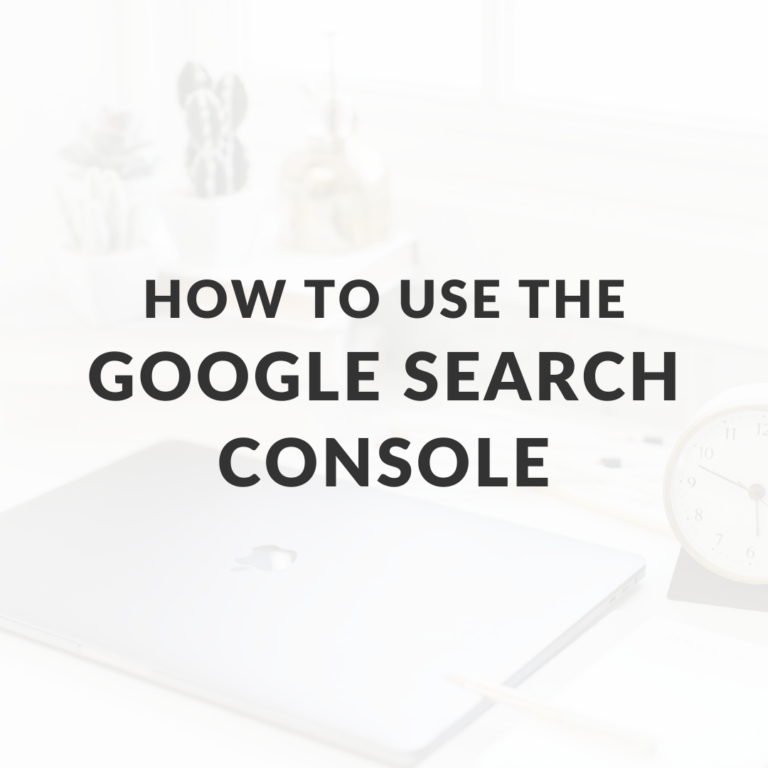Squarespace vs WordPress for Blogging (2023 Guide)
When it comes to blogging, choosing the right platform is a crucial decision that can determine the success of your online presence. Two of the most popular options for bloggers are Squarespace and WordPress, each with its own set of advantages and drawbacks. In this article, we will explore the key differences between these two blogging platforms and help you decide which one is the best fit for your needs.

Squarespace offers a beginner-friendly, easy-to-use interface with a drag-and-drop feature and a selection of curated themes specifically designed for various types of websites, such as e-commerce, blogging, and portfolio sites.
On the other hand, WordPress, with its origins in blogging, provides more advanced features and customization options through coding, allowing you to create a complex blog if needed.
However, the ease of use might not be as straightforward for beginners compared to Squarespace.
It is essential to consider factors such as ease of use, design options, storage capacity, and the complexity of your blog when deciding between Squarespace and WordPress.
Both platforms have unique benefits and limitations, so selecting the one that best aligns with your goals and technical expertise is vital.
What is Squarespace?
Squarespace is a website builder and hosting service that allows individuals and businesses to create professional-looking websites without the need for coding or web design skills.

It offers a drag-and-drop interface that makes it easy to customize pre-designed templates, as well as a variety of features such as e-commerce capabilities, blogging tools, and social media integration.
Squarespace also includes hosting services, meaning that users do not have to worry about finding a separate web hosting provider. Squarespace is known for its sleek and modern designs, and is a popular choice for small businesses, artists, and creatives looking to create a professional online presence.
What is WordPress?
WordPress is a free and open-source content management system (CMS) that allows users to create and manage websites. It is written in PHP and uses a MySQL database. WordPress is known for its flexibility and ease of use, making it a popular choice for individuals and businesses of all sizes.

It offers many features, including customizable themes and plugins, built-in blogging tools, e-commerce capabilities, and search engine optimization (SEO) tools. WordPress is also highly customizable, allowing users to create unique websites with a wide range of functionality.
WordPress is estimated to power over 42% of all websites on the internet, making it one of the most popular CMS platforms available.
Squarespace vs WordPress: Ease of Use
Squarespace
Squarespace excels in providing a user-friendly experience, especially for those new to website building. With a 4.4 out of 5 rating in user testing, it is an accessible platform with an intuitive interface.
Users can swiftly modify their website design by using the drag-and-drop feature, which requires no coding knowledge. This approach allows beginners to quickly and easily build a visually appealing blog without feeling overwhelmed.
WordPress
WordPress, however, definitely requires a steep learning curve from new users because it has so many elements to understand.
While it is renowned for its endless library of plugins and file access, this platform may require at least a basic understanding of coding regarding design modifications.
Although starting a blog is relatively easy, the platform’s interface might not be as straightforward as Squarespace’s.
Despite its learning curve, WordPress offers a range of pre-built themes and templates. These resources can help simplify the design process and enable creators to focus more on crafting compelling blog content.
Additionally, the WordPress community boasts a wealth of resources, tutorials, and forums for users seeking support and guidance throughout their blogging journey.
Squarespace vs WordPress: Customization
One of the key factors to consider when choosing a blogging platform is the ability to customize your website to fit your style and functionality needs. Let’s take a look at how Squarespace and WordPress differ in terms of customization options.
Squarespace
Squarespace is known for its sleek, modern templates and user-friendly drag-and-drop editor, making it easy for beginners to create a visually appealing blog. While the platform offers a range of customization options, it may not provide as much flexibility as more advanced users might need.
- Pre-designed templates optimized for various industries and blog styles.
- Built-in tools for styling fonts, colors, and layout without the need for coding.
- Ability to add third-party embeds and integrations, but with some limitations.
Overall, Squarespace offers simpler and more intuitive customization tools, making it an attractive choice for users with limited web design experience.
WordPress
In contrast, WordPress is a more powerful and flexible platform, providing a wider range of customization options. This increased flexibility, however, often requires the use of coding or third-party plugins.
- Thousands of themes available, both free and premium, catering to a diverse range of blog types and industries.
- Access to the WordPress.org repository, containing over 58,000 plugins for additional functionality.
- Custom CSS and theme editing capabilities for more advanced web design.
While WordPress may have a steeper learning curve for beginners, it enables a higher level of customization and features to create a truly unique and personalized blog.
Related: Top 11 Best Blog Fonts for Any Website
Squarespace vs WordPress: Ecommerce
Both Squarespace and WordPress offer ecommerce and online store capabilities, but there are some differences between the two platforms.
Squarespace
Squarespace has built-in ecommerce features, including creating an online store, adding products, and processing payments. Squarespace also offers a range of ecommerce-specific templates and designs, as well as features such as inventory management, shipping and tax calculators, and abandoned cart recovery.
Squarespace’s ecommerce capabilities are built into the platform, making it easy to set up and manage an online store without any additional plugins or tools.
WordPress
WordPress also offers ecommerce capabilities through plugins such as WooCommerce, which is one of the most popular ecommerce plugins available.
WooCommerce allows users to create an online store, add products, and process payments, as well as offering a range of additional features such as inventory management, shipping and tax calculators, and abandoned cart recovery.
However, setting up an ecommerce store on WordPress requires more technical knowledge than on Squarespace, as users need to install and configure the WooCommerce plugin and may need to customize their website using code.
Squarespace vs WordPress: Features and Tools
This section will compare the features and tools available for bloggers using Squarespace and WordPress.
Squarespace
Squarespace is a website builder that offers an all-in-one platform with built-in features designed to assist you in creating a visually appealing and user-friendly blog. Some of the key features provided by Squarespace for bloggers include:
- Designer templates tailored for different purposes, including blogging.
- SEO tools to help improve your blog’s visibility in search engines.
- Basic site analytics for monitoring the performance of your blog.
- Responsive design that ensures your blog looks great on all devices.
- Access for two website contributors, including the owner, on the basic plan.
While Squarespace’s built-in features can be useful for beginners, they may not be sufficient for users looking for advanced customization and functionality. (source)
WordPress
WordPress, being an open-source content management system (CMS), offers a more extensive range of features and tools for bloggers. Some key features available on WordPress include:
- Access to thousands of free and premium themes, allowing for more design flexibility.
- A vast library of plugins, providing additional functionality and customization options.
- The ability to create and add your own plugins, if you have coding skills.
- Greater control over content management, with drafts, revisions, and scheduling options.
- Customizable user roles and permissions for managing multiple blog contributors.
In addition to these features, WordPress users have the advantage of a large community of developers and users to assist with troubleshooting and support (source).
Squarespace vs WordPress: Pricing
Squarespace
Squarespace offers a range of pricing options to cater to various needs. They provide four main plans:
- Personal Plan: Starting at $12 per month (billed annually)
- Business Plan: Starting at $18 per month (billed annually)
- Basic Commerce: Starting at $26 per month (billed annually)
- Advanced Commerce: Starting at $40 per month (billed annually)
Each plan comes with specific features, such as customized templates, unlimited storage, and a free custom domain for the first year. The e-commerce functionality is available in the Business and higher plans. For more details on Squarespace pricing, you can visit their pricing page.
WordPress
WordPress, on the other hand, offers a more diverse range of pricing options as it is an open-source platform. The core WordPress software is free to use, but additional costs may arise from purchasing hosting services, themes, and plugins. Here are some common associated costs:
- Web hosting: Starting from around $3 to $40 per month (based on the hosting provider and plan)
- Themes: Free to $100+ per theme
- Plugins: Free to $100+ per plugin
WordPress pricing can vary greatly based on your chosen hosting provider, theme, and plugins. To learn more about WordPress pricing, you can check various hosting provider platforms, such as Bluehost or SiteGround.
Squarespace vs WordPress: Support and Resources
In this section, we will discuss the support and resources offered by Squarespace and WordPress regarding blogging. Since both platforms have different approaches to user assistance, we will explore each separately.
Squarespace
Squarespace provides its users with an extensive knowledge base, which includes written articles, video tutorials, and step-by-step guides. This resource makes it easy for bloggers to find answers to their questions and learn about various features of the platform.
Squarespace also offers 24/7 customer support via email and live chat, ensuring that users have access to help whenever they need it. They also have a community forum where users can discuss topics, share tips, and ask for advice from fellow Squarespace users.
WordPress
WordPress has a massive community behind it, which is one of its biggest strengths regarding support and resources. There are countless forums, blogs, and websites dedicated to providing WordPress users with tips, tricks, and advice on how to get the most out of the platform.
The official WordPress Support Forum is an excellent resource for bloggers where they can receive assistance from other users and developers. Additionally, numerous free and premium plugins are available to extend your blog’s functionality and improve your overall experience with the platform.
It’s important to note that while WordPress’s community-driven support can be immensely helpful, it may not be as structured and immediate as Squarespace’s dedicated customer service.
However, the WordPress community’s vast array of resources can be invaluable in navigating the platform for blogging purposes.
Squarespace vs WordPress: Blogging
Both Squarespace and WordPress offer powerful blogging tools, but there are some differences between the two platforms.
Squarespace
Squarespace includes built-in blogging tools that make creating and managing a blog easy. It offers a range of customizable Squarespace templates specifically designed for blogging and features such as commenting, social media integration, and the ability to schedule posts.
Squarespace’s blogging tools are integrated into the platform, making creating and managing a blog easy without any additional plugins or tools.
WordPress
WordPress is also known for its powerful blogging capabilities. It offers a wide range of customizable templates and themes specifically designed for blogging, as well as features such as commenting, social media integration, and the ability to schedule posts.
WordPress also offers a range of plugins that can enhance the functionality of a blog, such as SEO plugins, social media sharing plugins, and more.
Both Squarespace and WordPress offer powerful blogging tools to help you publish blog posts.
Squarespace may be a better option for users who want an all-in-one platform with built-in blogging features. On the other hand, WordPress may be a better fit for users who want more control and customization options through plugins and WordPress themes.
Related: How to Blog Anonymously and Why You Should
Squarespace vs WordPress: SEO and Marketing
Squarespace
When it comes to SEO and marketing for Squarespace users, the platform offers a range of built-in features that are easy to use, especially for those new to website building.
Although Squarespace has fewer customization options compared to WordPress, it still provides important marketing tools with their platform.
For example, Squarespace offers mobile-optimized templates, ensuring that the websites built on their platform perform well on all devices. In addition, Squarespace has built-in analytics that makes it simple for users to track their website’s performance and make data-driven decisions when developing their marketing strategies.
WordPress
With WordPress, the SEO and marketing possibilities are much more extensive, thanks to the massive library of available plugins.
With over 55,000 plugins, WordPress provides a wealth of options for managing and optimizing a website’s SEO and marketing strategies.
Some popular and widely-used SEO plugins for WordPress include Yoast SEO, All in One SEO Pack, and Rank Math, which provide powerful tools to optimize a site’s content, meta tags, and sitemaps. Additionally, many of these plugins integrate with popular analytics tools, making it easier for users to track their website’s performance and make data-driven decisions.
For marketing purposes, WordPress also has numerous plugins that address various aspects of digital marketing, such as email marketing, social media integration, and content optimization for better rankings in search results.
This level of customization and flexibility places WordPress as a strong contender for those looking to prioritize their website’s SEO and marketing capabilities.
Related: How to Make Money Blogging on WordPress: A Comprehensive Guide
Squarespace vs WordPress: Security and Updates
In this section, we will discuss the security and updates aspects of both Squarespace and WordPress for blogging.
Squarespace
Squarespace is known for providing a secure platform for its users. The company takes care of security measures such as SSL certificates and updates without requiring any input from the user.
Squarespace regularly updates its platform to offer users security and feature enhancements. These updates are automatic, ensuring that users do not have to worry about applying the updates themselves.
Moreover, Squarespace provides comprehensive support to assist users in case they encounter any security issues. The platform’s centralized control allows them to quickly and efficiently address any vulnerabilities and help users maintain their websites’ security.
WordPress
WordPress, being an open-source platform, requires a more hands-on approach to security and updates. WordPress users must diligently maintain their sites, such as updating plugins and themes regularly to prevent any security vulnerabilities.
While the WordPress community continually develops and releases updates, it is up to the user to manually apply these updates to their site. This can become time-consuming and require more technical knowledge than Squarespace. However, WordPress offers a vast array of security plugins, giving users more control over their site’s security aspects.
Furthermore, many managed WordPress hosting services are available in the market, which can help users handle updates and security measures, making it easier to maintain a secure and up-to-date WordPress website.
What are the main differences between Squarespace and WordPress?
The main differences between Squarespace and WordPress are:
- Ease of use: Squarespace is known for its ease of use and simplicity, making it a good option for beginners or users who don’t have a lot of technical knowledge. WordPress, on the other hand, requires more technical knowledge and may be more difficult to use for beginners.
- Customization: While both platforms offer customization options, WordPress is known for its flexibility and ability to be highly customized through plugins and themes. On the other hand, Squarespace has more limited customization options, but offers a range of pre-designed templates that are easy to use and customize.
- Hosting: Squarespace includes hosting services as part of its platform, meaning that users do not need to find a separate web hosting provider. WordPress requires users to find and manage their own web hosting.
- Pricing: Squarespace offers a range of pricing plans, with monthly or annual subscriptions, while WordPress is free to use, but users will need to pay for web hosting, themes, and plugins.
- Security: Squarespace is known for its strong security features, including SSL certificates and automatic updates. Conversely, WordPress may be more vulnerable to security threats if not properly secured and updated.
Ultimately, the choice between Squarespace and WordPress will depend on your specific needs and preferences. If you want a simple, easy-to-use platform with beautiful templates and strong security features, Squarespace may be your choice. If you need more control and customization options, and are willing to put in the time to learn the platform, WordPress may be a better fit.
Final Verdict
Squarespace and WordPress are both popular website building platforms, but they have some key differences.
Your decision ultimately depends on your specific needs, technical skills, and preferences.
Squarespace is known for its beginner-friendly interface and beautiful design templates. It offers an easy-to-use editor, includes practical in-built features, and even supports basic e-commerce capabilities. Squarespace has also improved its blog management features, making it a solid option for bloggers who prioritize aesthetics and ease of use.
On the other hand, WordPress is a powerful and flexible platform that started as a blogging platform and now powers over one-third of the web. It offers a vast array of WordPresplugins, themes, and functionalities, which can result in a steeper learning curve for new users. However, these features make it an excellent choice for those requiring customization and advanced blog functionalities.
Here’s a brief comparison of the two platforms:
| Squarespace | WordPress |
| Beginner-friendly interface | Flexible and customizable |
| Beautiful design templates | Vast array of themes and plugins |
| Improved blog management features | Started as a blogging platform |
Squarespace is a website builder that is known for its ease of use and beautiful templates. It is an all-in-one platform that includes hosting, a content management system, and drag-and-drop design tools. Squarespace is a good option for small businesses or individuals who want a professional-looking website without the hassle of coding or managing a separate hosting account.
WordPress, on the other hand, is a more flexible platform that allows for greater customization and control. It is an open-source content management system that can be used to build any website, from simple blogs to complex e-commerce sites. WordPress requires more technical knowledge than Squarespace, but it offers greater flexibility and the ability to add custom functionality through WordPress plugins and themes.
If your end goal is to become a full-time blogger, then WordPress is the clear winner. It’s the best option because it’s easily compatible with ad networks such as Mediavine and AdThrive.
But if you want a beautiful and modern website that’s easy to design and edit, then you may want to create a simple Squarespace website. It’s a great option for artists, restaurants, and public speakers.
Ultimately, the choice between Squarespace and WordPress will depend on your specific needs and skill level. If you want a simple, easy-to-use platform with beautiful templates, Squarespace may be your choice. If you need more control and customization options, and are willing to put in the time to learn the platform, WordPress may be a better fit.
Final Thoughts
In summary, both Squarespace and WordPress have their merits as blogging platforms. Squarespace offers a more user-friendly interface and beautifully designed templates, making it an excellent choice for beginners and non-coders. It also provides unlimited storage capacity, which can benefit growing sites.
On the other hand, WordPress offers a more extensive range of customization options and plugins, so experienced users and developers can create unique and feature-rich websites. The open-source nature of WordPress allows for an almost limitless pool of resources and support, perfect for users wanting ultimate control over their sites.
When considering both platforms, evaluating your needs, technical skills, and budget is essential to determine the best fit for your blogging journey.
Keep in mind that Squarespace’s ease of use may be more appealing to those seeking simplicity and a quicker setup, while WordPress’s versatility offers a higher level of flexibility and adaptability for those wishing to develop advanced features and website capabilities.