Virtual Coffee Chat Ideas: Engaging Activities for Online Conversations
Remote teams and online businesses often struggle to find the time and space to connect with one another. Virtual coffee chats provide a fantastic solution, allowing team members to bond, share ideas, and discuss projects in a relaxed setting.

By carving out some dedicated time, you and your remote colleagues can foster meaningful connections and improve team dynamics over nothing more than a humble cup of coffee.
As you consider implementing virtual coffee chats into your remote team routine, it’s important to think of some engaging topics to keep the conversation flowing.
With a little creativity, you can turn these virtual gatherings into a great way for team members to get to know each other and share their interests in a fun, casual environment.
So, the next time you feel disconnected from your remote team, why not suggest a virtual coffee chat?
These informal meetings can strengthen team bonds and boost morale while enjoying the simple pleasure of sipping a warm beverage from the comfort of your home.
What is a Virtual Coffee Break?
A virtual coffee break is an intentional allocation of time for low-fidelity activities like chatting and brainstorming in a remote work setting. It allows you to step away from work-related tasks and engage in casual conversations with your coworkers, helping you recharge and build stronger connections with your colleagues.
To set up a virtual coffee break, you only need to schedule a time for you and your coworkers to meet online, typically on a video conferencing platform like Zoom or Microsoft Teams.
During this break, you can discuss anything from personal life updates to sharing good ideas or debating the latest news. The main goal is to create a relaxed and informal meeting environment, where all participants feel comfortable and engaged.
Consider introducing icebreaker questions or group games as conversation starters to make your virtual coffee break more engaging and interactive. This encourages everyone to participate, especially those who might be shy or hesitant to engage in casual discussions with their peers.
Some ideas for icebreaker questions that promote casual conversations during a virtual coffee break include:
- What’s your favorite TV show or podcast right now?
- Have you taken up any new hobbies or activities recently?
- What are your go-to snacks or drinks during a work break?
Remember, the purpose of a virtual coffee break is to foster relationships and promote a sense of camaraderie among your remote team. It’s an opportunity to get to know your coworkers better and to allow everyone to decompress from work in a friendly, informal setting.
So, don your favorite mug, brew yourself a cup of coffee, and enjoy the conversation!
Virtual Coffee Chat Platforms

Zoom
Zoom is a popular video conferencing platform that you can use to host your virtual coffee chats. Its user-friendly interface allows you to schedule meetings easily, invite participants, and customize your video settings.
To make your coffee chat more engaging and fun, use Zoom’s virtual backgrounds or add filters through its Video Filters feature.
Also, consider using the Breakout Rooms option to divide your coffee chat into smaller groups for more intimate conversations.
Microsoft Teams
Microsoft Teams is another great platform for hosting virtual coffee chats. With seamless integration with other Microsoft Office applications, you can easily schedule and manage your coffee chats within your existing workflow.
Apart from video conferencing, Microsoft Teams offers features like Together Mode, which allows you to feel closer to your colleagues by placing everyone in a shared virtual environment.
During your coffee chat, you can also use the Chat functionality for quick, text-based conversations and sharing links, documents, or other resources.
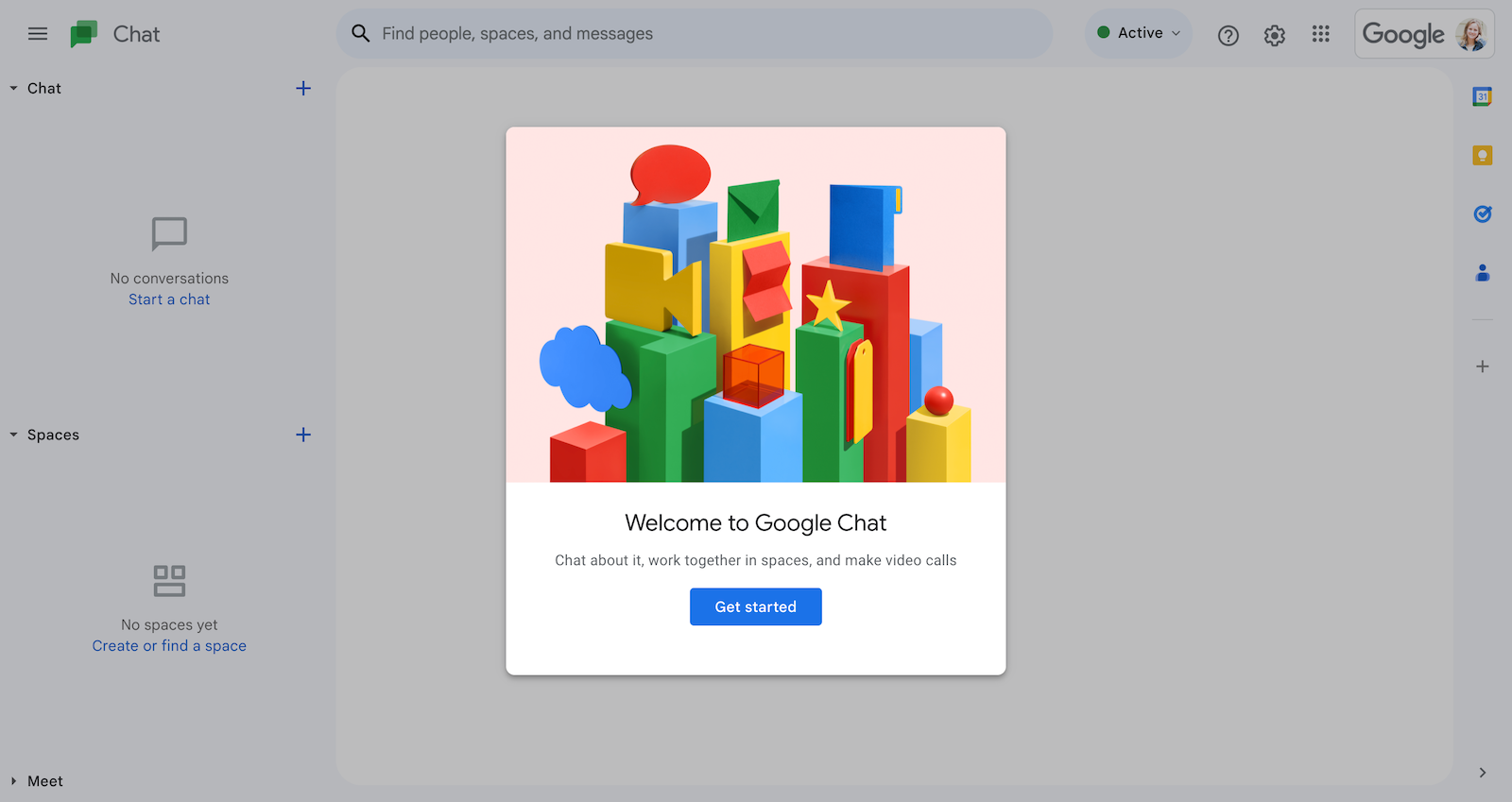
Google Chat
Google Chat, previously known as Google Hangouts, is a widely-used video conferencing tool that can be a good choice for hosting your virtual coffee chats.
Using your Google account, you can quickly create a Hangouts meeting and invite participants using their email addresses or by sharing the meeting link.
Google Hangouts is known for its simplicity, making it suitable for those who prefer a minimalist and straightforward virtual coffee chat experience.
While Hangouts may have fewer features compared to Zoom or Microsoft Teams, you can still enjoy a meaningful and engaging coffee chat session by focusing on your conversation and participating collaboratively.
Setting Up a Virtual Coffee Break
Virtual coffee breaks are an excellent way for remote and distributed teams to stay connected and engaged. With a few simple steps, you can set up a fun and relaxing environment for your team to bond and share ideas.
This section’ll cover the key aspects of scheduling, communication, and breakout rooms for a successful virtual coffee break.
Scheduling
When planning your virtual coffee break, finding a time that works well for all team members is crucial. Consider the following tips when scheduling:
- Account for time zones: If your team is spread across different time zones, try to find a time that accommodates everyone’s schedule. You may need to rotate time slots to ensure everyone gets a chance to participate.
- Duration: Virtual coffee breaks typically last 15-30 minutes. Keep the break short and sweet to encourage participation and prevent burnout.
- Frequency: Decide how often you’d like to host virtual coffee breaks. Depending on your team’s preferences, they could be daily, weekly, or monthly.
- Add to calendars: Once you’ve set a date and time, send out calendar invites to your team so they can keep track of upcoming breaks.
Communication
Effective communication is key to a successful virtual coffee break. By establishing the purpose of the break, providing guidelines, and using the appropriate tools, you can create a positive and engaging experience for your team.
- Set expectations: Make sure your team understands the purpose of the virtual coffee break, such as building relationships, fostering collaboration, or just having fun.
- Share guidelines: Provide clear instructions for joining the break, including the video conferencing platform, link, and time.
- Promote interaction: Encourage your team to share ideas, ask questions, or suggest topics for discussion during the break.
- Use technology: Leverage tools like chat, polls, or interactive whiteboards to boost engagement and interaction during the break.
Breakout Rooms
Consider using breakout rooms for larger groups to create smaller, more intimate conversations during your virtual coffee break. This can help facilitate discussions and allow team members to get to know each other better.
- Divide groups: Split your team into smaller groups of 3-5 people to encourage more in-depth conversations.
- Assign topics: If necessary, assign specific topics or prompts to each breakout room to guide the conversation.
- Rotate: Regularly rotate team members between breakout rooms to promote networking and connection building.
- Allow choice: Give your team members the option to choose which breakout room to join, based on their interests or preferences.
By following these recommendations and planning ahead, you’ll be able to create engaging virtual coffee breaks that help your remote team stay connected and foster a healthy work environment.
Virtual Coffee Chat Ideas
Just like an in-person coffee break, a virtual coffee chat allows you and your teammates to relax and bond. But you can’t always rely on casual conversations to keep things engaging and fun. So, here are some creative ideas that can make your virtual coffee breaks extra enjoyable:
1. Guided Meditation
Start your virtual coffee chat by offering everyone a brief guided meditation session. This activity promotes relaxation and helps reduce stress, ultimately boosting your team’s productivity. The meditation session can focus on mindfulness, gratitude, or even just deep breathing.
2. Quick Workout
Kick things off with a quick workout to get the blood pumping and increase everyone’s energy levels. You can choose a simple workout routine that requires minimal space, such as a 5-minute stretch or a group yoga session.
3. Trivia Game
Gamify your virtual coffee chat by including a trivia game. You can use fun icebreaker questions, play a friendly round of pub trivia, or create a customized quiz addressing your team’s interests. This lighthearted competition brings an element of fun and encourages team bonding.
4. Scavenger Hunt
Organize a virtual scavenger hunt by giving participants a list of random items they must find at home within a set time limit. This will break the ice, spark casual conversations, and create shared laughter.
5. Pet Parade
Invite team members to showcase their pets during a pet parade. After all, who doesn’t love adorable animal companions? This light-hearted activity allows participants to share a personal aspect of their lives, fostering stronger connections.
6. Hobbies Show-and-Tell
Encourage team members to share their hobbies or interests through a show-and-tell session. Whether it’s a painting they’ve made, a musical instrument they play, or their favorite book, this activity helps individuals learn more about each other’s passions and skills.
7. Baby Photos Sharing
Create an atmosphere of nostalgia and laughter with a baby photos sharing session. Have team members submit their photos beforehand, then reveal them during the chat for people to guess who’s who. This heartwarming activity lets everyone delve into each other’s past, strengthening bonds.
8. Virtual Karaoke
Conclude your virtual coffee chat on a high note with some virtual karaoke. Whether you have a group of seasoned singers or just some enthusiastic performers, this activity promotes relaxation and emphasizes the fun side of your team.
Remember, virtual coffee chats are all about creating comfortable spaces for team members to bond while keeping things engaging. With these ideas, you’ll create a fun atmosphere and foster stronger connections in your team.
Engaging Conversation Starters
9. Home Office Setup
Discussing your home office setup can be a fun and informative way to start a conversation with your peers. Share ergonomic chairs, desk setups, and lighting tips, or even show off your workspace.
This topic not only encourages interaction but also promotes a healthy work-from-home environment.
10. Dinner Recipes Exchange
Swapping dinner recipes makes for a delightful and engaging conversation topic. Ask your peers to share their favorite go-to recipes, family traditions, or new culinary experiments.
Encourage everyone to share their cooking experiences, tips, and tricks, and consider compiling the shared recipes into a team cookbook.
11. Book Club
A virtual book club can be a great way for your team to bond over a shared interest in literature.
Choose a book or genre, and discuss your thoughts and feelings about the story, characters, and themes.
This activity promotes critical thinking, empathy, and camaraderie among team members.
12. Podcast Recommendations
Podcasts have become increasingly popular, and sharing recommendations can lead to lively discussions. Discuss your favorite podcasts or podcast episodes, and explain what you enjoy about them.
Whether it’s through learning something new or just providing entertainment, podcast recommendations can bring your team closer together.
13. Personal Aspirations
Discussing personal aspirations allows team members to gain insight into each other’s goals and ambitions. Encourage everyone to share their aspirations, whether they’re related to career growth, personal development, or life in general.
This conversation starter promotes empathy and understanding among peers, fostering a supportive and nurturing team culture.





