How to Network in Facebook Groups and Attract New Clients
Learn more about why Facebook groups are a great place to network online and how you can network in different groups to find new clients for your business. Follow this step-by-step guide for networking in Facebook groups and attracting new clients that will help you grow your business.


Out of all the social media platforms that exist, it seems like many people say that Facebook is their least favorite. I’m actually really grateful for Facebook because it first introduced me to what a virtual assistant is and how it was possible to start a virtual assistant business.
When I first started freelancing in 2016, I had no idea how to get started, and I learned a lot by reading posts in Facebook groups. The group owners and group members were sharing tips on how to start successful businesses online.
History of Facebook Groups
Believe it or not, Facebook groups have been around since 2010. Facebook itself initially launched in 2004 so Facebook Groups have been around pretty early on.
Facebook Groups have become an integrated part of the social media site, so much so that the company paid for a Super Bowl ad promoting Facebook Groups during Super Bowl LIV. (source)
The whole purpose of these groups is to provide a sense of community and bring people together that have similar interests. So it makes sense that Facebook would prioritize Groups with TV advertising.
Now let’s go over the benefits of Facebook groups.
Facebook Page vs. Facebook Group
You can share similar types of content on a business page and within a group: sharing articles or media, publishing live video, or sharing photos.
There are a few benefits to having a Facebook business page, but the Facebook’s algorithm works differently for Facebook groups.
Whenever you create a post in a Facebook group, it will be shared at the top of the group feed. Anytime somebody comments on your post, it will return to the top of the group feed. So there is a lot of opportunities to increase organic reach with members of any group that you’re in.
Marketing in Facebook Groups: Is It Worth It?
Groups can be a secret weapon for you to connect with new client leads and get them curious to check out your business and find out what you offer. Here are a few benefits of networking in Facebook groups as part of your marketing strategy:
-
In certain groups, my ideal clients are hanging out and actively asking for help in growing their own businesses.
-
It’s an easier way for me to make my business more visible.
-
Facebook Groups are a great way to promote a blog post, an email freebie, and most importantly—my brand!
-
It’s a great way for me to make genuine connections and build friendships with other entrepreneurs.
-
Facebook Groups are free to join and many of them are highly engaged communities.
-
Truthfully you don’t need to spend much time networking in groups either. 30 minutes per day can make a difference if you’re consistent with it.
Tips for Networking in Facebook Groups
If I’ve convinced you of the power of Facebook groups, here is a quick guide on getting the most out of networking in Facebook groups.
1) Optimize Your Personal Facebook Page First
Before you get started, you need to set up your profile for success. Here are some quick tips:
-
Your profile picture should be a smiling, professional portrait of you
-
Write a bio that defines who you are, what you do, and who you serve
-
Include your business page as a place of employment
-
If you have a freebie or your own group or a blog, find a creative way to include that in your profile too!
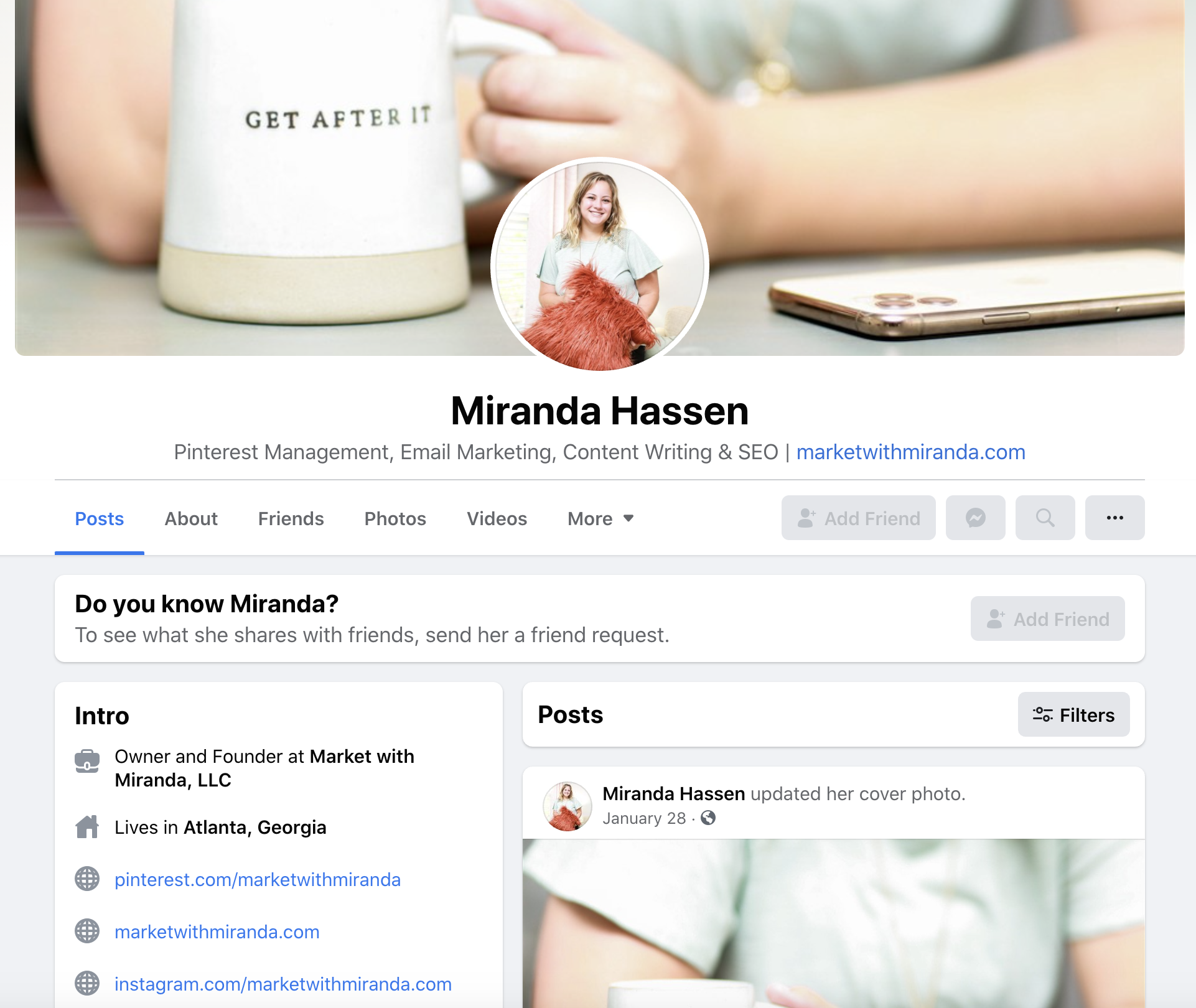
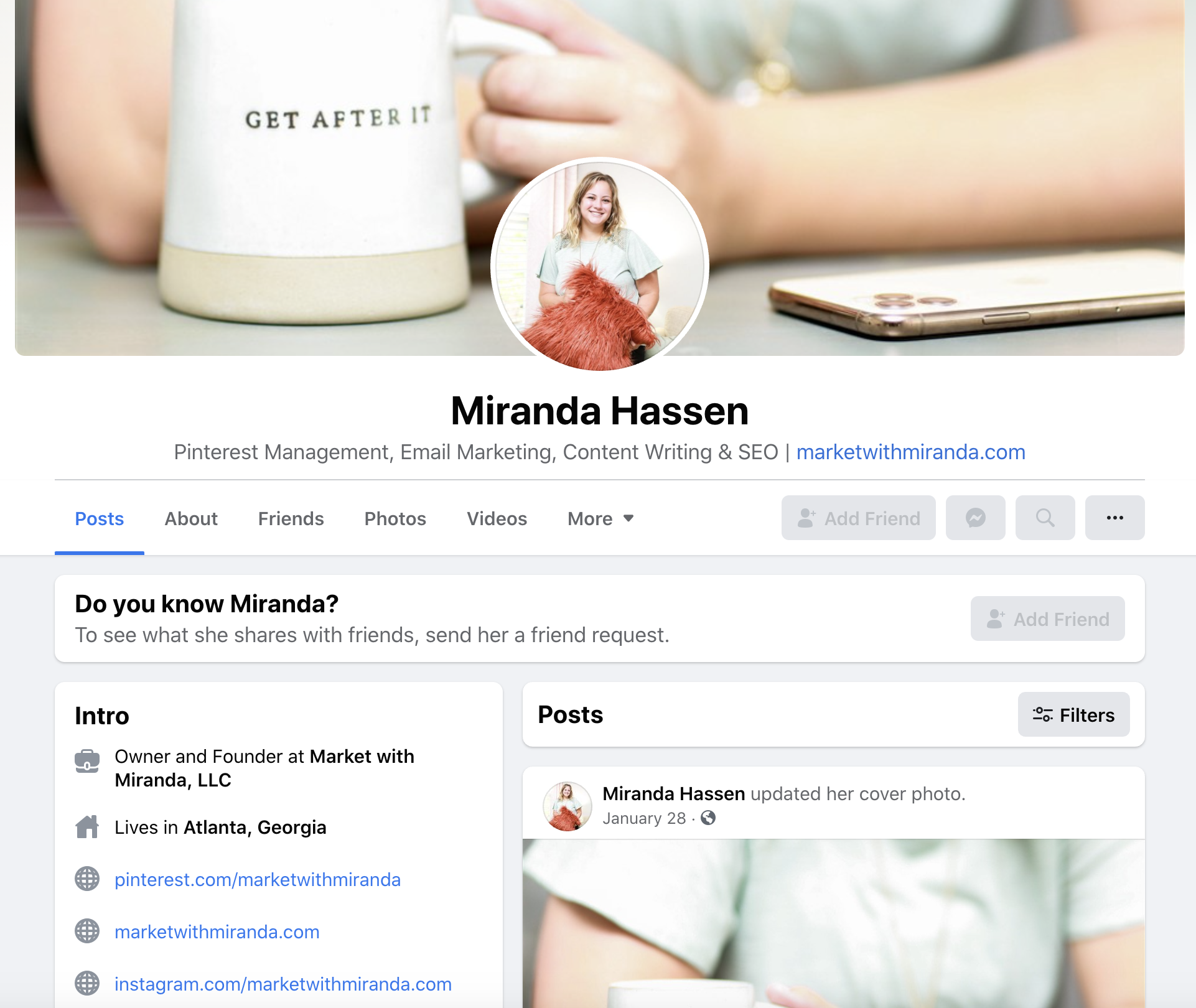
Take a look at what my profile looks like. There is a banner under my profile pictures that lists the services I offer and a link to my website.
Then on the lefthand side, you can see links to my social media profiles and my Facebook business page. In this section, you can also link to your website, an email opt-in, a landing page… whatever will suit your business.
As you can see, anyone who clicks on my profile can immediately see what I am a freelancer/virtual assistant with my own business. They can easily navigate to my website if they want to learn more.
2) Find Facebook Groups Where Your Ideal Clients Are Hanging Out
Search directly on Facebook with keywords. In the search bar, type a phrase like “millennial entrepreneurs” and then select groups as the option right below the search bar. You’ll see group results that include the keywords you chose. There is also a “group feed” where you can discover groups.
Do you follow any bloggers or business owners? There is a good chance that they are hosting their own community. Check out their website or email them and ask!
Once you come across a group that seems like a good fit, read the group description and get to know the host of the group. Why did they start their group? Who are they trying to help? Knowing the answers to these questions will be a good indication of whether or not the community within will be a good fit.
Also, look for groups that show daily activity.
After you’re granted access, you can see what’s happening within each group. Take a week or two and decide which communities will work best for you. Trial and error is the best way to go about this step.
What Groups Should I Join on Facebook?
If you’re a creative business owner or virtual assistant, here are a few of my favorites:
3) Narrow Your Selection Down to 5 Groups or Less
The key is to select groups where you can directly connect with your ideal clients. Then you need to engage in these groups several times per week… Participating consistently is what will land you the clients you want.
Quick tip: When you select your top five groups, you can go to their homepage, and choose to pin them to your shortcut list. That will place them on the left-hand side of your Facebook news feed. You do this by selecting the “More” option under the discussion section of a given group. Then select “Pin to Shortcuts.”
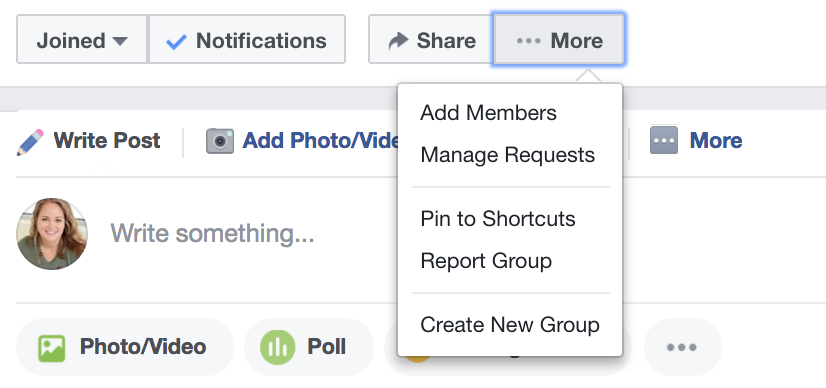
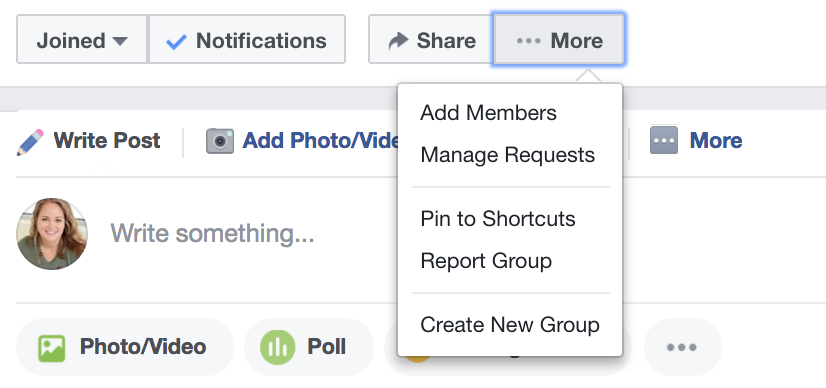
Best Practices for Engaging in Facebook Groups
The key here is to be real and authentic! Here are the types of posts you need to create that are highly engaging.
1) Create a Facebook Post that Introduces Yourself
When you first join a group, you should make the other members aware of who you are by introducing yourself! I love writing these posts because I can express myself and I make new connections very quickly.
Take a look at one particular post that I wrote that received 50 reactions and 9 comments.


2) Share Posts or Comments that Give Value
In many groups, you will see a lot of other business owners asking questions. You can comment on their posts and provide an answer to their questions or a suggestion. In many of the comments I publish, I will link back to one of my blog posts if it’s relevant.
In some groups, you’re even welcome to publish posts that educate other members of the group.
Check out these writing prompts if you’re unsure what to post about:
-
What’s a common theme that you hear from your clients? Why do they hire you?
-
What’s a lesson you learned the hard way? Tell your audience a mistake you’ve made. It’s okay because we all make them.
-
How did you find your recent clients?
-
What frustrates you about running your own business that you wish you knew before you got started?
3) Connect with Your Warm Leads
Whenever someone interacts with me on Facebook, I put in the effort to reach out to them on a personal level.
Anytime someone likes your content, replies to one of your comments, or reaches out to you in some way, I suggest that you send them a private message via Facebook messenger.
Basically, anytime you have meaningful interactions with somebody, you should take it a step further. But do it in a way that you’re comfortable with. If you’re worried about coming across as sleazy, you can look up the people you interact with on Instagram and engage with them there. Engage with their content and be supportive! They will appreciate it!
Should You Create Your Own Facebook Group?
Any Facebook user can create a group. There are private groups and public groups but private groups are most common among small business owners.
It can be a lot of work to host your own group but it also gives you more control over the content and conversations that take place within your own group.
Coaches, course creators, and other service providers often use groups to improve their customer service. For example, I pay a membership fee to be part of Social Curator, and that membership includes a private group for members to ask social media questions and share tips. It’s a thriving community for sure!
So, ask yourself these questions before you create a Facebook group: Will I be able to commit and show up in this group every day? Am I willing to share my own content and publish videos of myself within the group? Will I have time to monitor all the member requests?
Do you think that engaging in Facebook groups sounds like a solid plan now for your marketing strategy? Follow these steps and be consistent. You will be amazed at who you connect with, and how it will transform your business!
For more social media marketing tips, check out these articles:
This article was originally published in January 2018 and updated in May 2021 to give you the most up-to-date information on digital marketing and how Facebook groups work.





