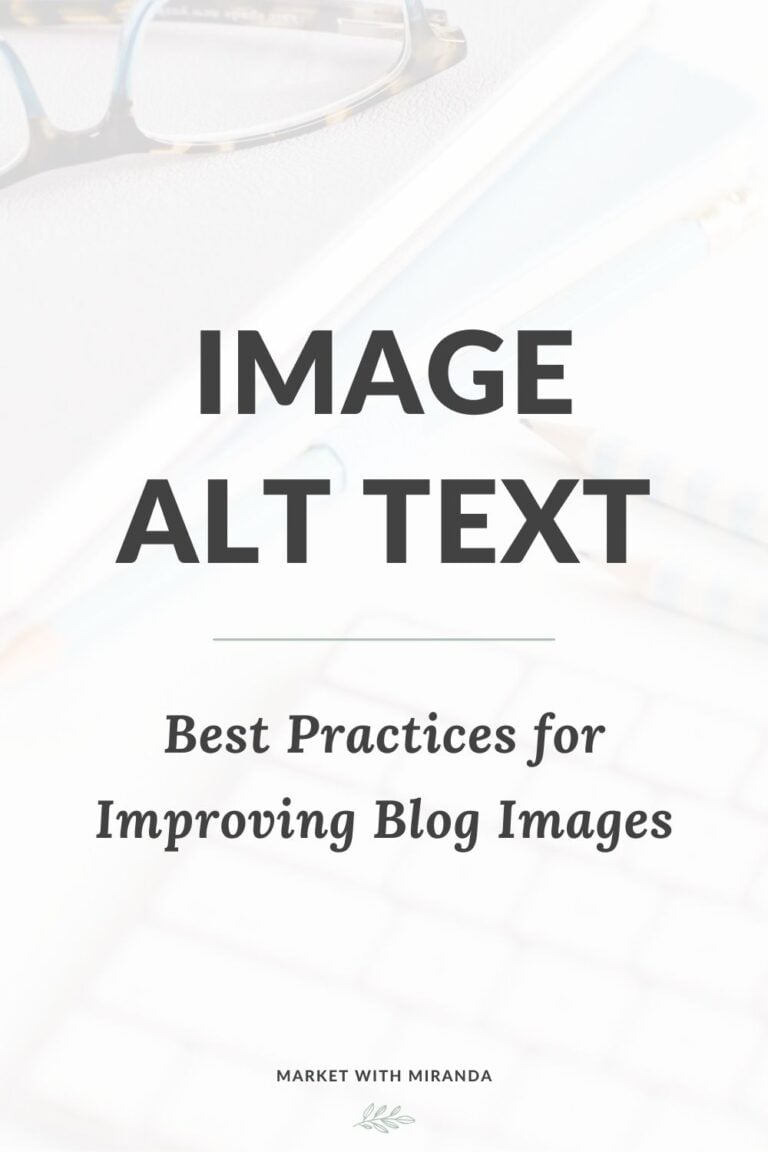SEO for Photographers: 27 SEO Tips You Need to Know
SEO for photographers is an integral part of digital and content marketing, yet many professional photographers find that SEO is complicated and overwhelming to learn. To make SEO a little less stressful, refer to this 2021 SEO guide for professional photographers. The tips listed here are the best ways to improve website optimization.
If you’re a professional photographer, then you may have heard that search engine optimization can bring your website organic and targeted traffic. This traffic can bring your business new clients with ease.
If your photography website shows up on the first page of Google search results, then you can expect to receive organic traffic for several months and even years to come. So what do you need to do to make this happen?
It’s a lot of hard work, but if you follow these tips below, your SEO efforts will pay off!
SEO for Photographers: Before You Launch Your Website
If you haven’t launched a website yet, take a look at these steps to getting started. Before you focus on SEO, make sure you have a domain name, a web host, an SSL certificate, and a website design first.
1) Domain Name
The first thing you’ll want to decide is what your domain name is going to be.
The domain name refers to your website address. www.google.com is a domain name, for example.
You have to register a domain name before you launch your website. You need to make sure the domain name is available.
If you’re using Squarespace or Wix, they will help you register a domain name. If you’re using Showit/WordPress, you can use a website like GoDaddy to complete the registration.
The domain name can match the name of your business, but it doesn’t have to. However, it does help promote your brand. And if photography or photos or something similar happens to be part of your business name, you will have an easier time ranking for queries that include those words.

Keep the name short and simple, if possible. If you have a common name like Michelle Smith Photography or if you have a name that people spell incorrectly, consider registering multiple domain names.
Why? Someone else may come along someday and want to register the exact same domain name. If that happens, it can drive up the price of the domain. It’s unlikely that this will happen to small local photography businesses but it can happen. Go to GoDaddy Auctions and type in photography into the search bar. Some of the bids have crazy prices!
And if your name is commonly spelled incorrectly, you can have the incorrect spellings redirect to your correct domain name.
2) Website Hosting
Web hosting is like renting out an apartment. The domain name is your address but the web hosting is like the physical property where you keep all your furniture.
The website host is needed to connect your domain name to the World Wide Web. So it’s important to make sure that you choose a reliable host.
Just like renting an apartment, you get what you pay for when it comes to website hosting services. This may feel tedious but it’s really important to do research on various web hosting companies.
Squarespace and Wix include web hosting with the purchase of a domain name. Personally, I use Squarespace and have never had issues with hosting my website here.
Most photographers who choose to use a WordPress website use an outside company to host their websites. The most popular ones are BlueHost, SiteGround, and WP Engine.
3) SSL certificate
An SSL certificate is just as important as web hosting because it secures the data on your website. SSL stands for Secure Sockets Layer.
The SSL certificate protects data and prevents theft.
In this screenshot below, you can see there is a lock next to my domain name. This indicates that my website is secure and safe to explore.

On the contrary, if my website didn’t have an SSL certificate, then there would be an exclamation point next to my domain name. It would say “not secure” and Google would provide a warning message about proceeding to my website.
The good news is that most of the web hosting companies provide the certificate in their costs. You just need to make sure that it’s activated on your website.
4) Website Design
For WordPress, you will need to install a theme for your website. Squarespace and Wix do provide some templates with a website subscription, but you can also purchase more customized options from web designers.
To help you out, here are some designers I really like (these are not affiliates, just sharing the love!)
WordPress designers:
Showit designers and templates:
5) Google Analytics
Once your website is live, the next thing to do is set up a Google Analytics account and add the code to your website.
This is a free tool that will track all sorts of information that will be useful for you. It can tell you how many pageviews your website receives as well as some insight on the type of people who visit your website.
6) Google Search Console
After your Google Analytics account is set up, the next thing to set up is a Google Search Console account. This is another free tool from Google that’s very helpful. It can tell you how Google is analyzing your site and how well your site is ranking for certain keywords.
7) Google My Business
One last tool from Google! When you acquire a Google my Business account for your business, you can improve your website’s local SEO as well as visibility on Google Maps.
Part of your client workflow should include requesting reviews from your clients after you deliver their professional portraits.
Reviews on Google my Business are a great way to boost your rankings and visibility. Customers trust reviews, especially when they need to narrow down their choices. So if you live in an area that has other photographers who offer the same services as you, then having 5-star reviews next to your business name can make a huge difference.
8) Create and Submit a Sitemap
Submitting your website’s sitemap to Google is really beneficial and surprisingly easy. This is an XML file that basically lists all the URLs that are published through your website’s domain.
On-Page SEO Best practices
On-page SEO refers to the optimization of every individual page on your website. This typically includes the content on each page and how they’re formatted for the Google crawlers to read.
Understand Your Target Audience
Before you get started with creating pages on your website and writing content, I want you to have a crystal clear idea of who your target audience is.
It’s important to know who your ideal clients are and how they think. How do you think they will come across your photography? What will they search for? Which platforms do they use the most?
11) Design Your Homepage
When you’re driving on the highway, how often do you pay attention to advertisements on billboards? Which ones stand out to you?
That’s how you should look at your homepage. It’s the first impression that potential clients will have of your business. Make it count!
Here are a few elements you must include on your homepage:
- Headline telling visitors what services you offer
- Clear calls to action (get new visitors to explore your website further)
- Include an image or video that indicates what you sell
- Benefits of hiring you/what makes you stand out
- Testimonies from previous clients
- A menu that’s easy to navigate and sets a clear path for navigation
- Include the most important keyword you want to rank for on your homepage (more on that below!)
12) Keyword Research
If you’re unsure of where to start with keyword research, I suggest getting started with Ubersuggest. It’s a free tool that will allow you to search for 4 or 5 keywords at a time.
Ubersuggest will generate some similar keywords to give you more content ideas.
The trend column will give you an idea of when that Google users are searching for that query. And the volume columns refers to the average number of monthly queries.
Here are some examples. “Georgia photographers” is generally trending all year long and there is an average of 320 occurring every month.

I also looked into “north Georgia photographers”. These keywords have a smaller search volume, but they are more targeted. 50 searches per month are still a lot of people!
The SD in the last column refers to SEO difficulty. When you have a new website, it’s best to targeted keywords that are labeled green in this column. That means that there is less competition so you may have a better chance at ranking for that keyword more quickly.

Finally, I search for “Alpharetta photographers”. This was also a targeted keyword with smaller search volumes. However, the SEO difficulty is rated as much more difficult. This means that there are more photographers that are ranking for these keywords.

You can certainly try to rank for multiple keywords. There are many places on your website to plug in keywords.
Select one main keyword for your homepage and try to scatter that keyword throughout your website where it’s appropriate.
Build out blog posts, pages, and more to generate results for additional keywords.
13) Write High-Quality Content
The first tip I want to mention is to be consistent. Any marketing expert will tell you this, but Google loves it when you write consistently too.
Blogs with the best search engine rankings are updated at least once per month. The more often you update your blog, the more Google will increase your crawl budget.
Now, let’s talk about some blogging tactics that work.
These are all ranking factors that play a part in successful SEO.
14) Write valuable content for your target audience
This section is focused on content marketing for your online business. According to Wikipedia, content marketing is defined as,
“Content marketing is a form of marketing focused on creating, publishing, and distributing content for a targeted audience online.”
In this case, we are referring to creating high-quality blog content.
15) H1 Title Tag (Page Title)
On the front end of your website, the H1 tag is basically the title of your blog post or landing page. Behind the scenes, within the code, that title should be tagged as an <H1>. Make sure that every page on your website has one and only one H1 tag. It’s easy to find.
If you’re using Chrome, click View in the menu at the top of your screen. Hover your cursor over Developer and then select View Source.
Your H1 tag will probably look like something similar to the screenshot below.

What should your H1 include? I use the H1 tag to tell Google the exact keyword I want to rank for. Whenever possible, place your primary keyword toward the front of your H1 tag.
16) SEO Title Tag
Did you know you can create a second title for your blog post? That’s right.
The SEO title refers to the title that shows up in search results. You can customize it so that it doesn’t say the exact same thing as the title (H1) of your blog posts.
The graphic below shows you the difference between the two titles.
Include your brand name in the SEO title tags whenever possible.
Truthfully, I like to keep my blog post titles short and straight to the point, whenever possible. I know that I can play around with the title in the SEO Title Tag and that’s what people see the most and pay attention to.
17) Meta Descriptions
The meta description is the preview text that you see in Google search results. You may have noticed it in the graphic above.
This description should be brief but also keyword-rich. This is your opportunity to convince readers to click on your blog post.
Here are instructions for applying a meta description to WordPress, SquareSpace, and Wix.
18) URL Structure
The permalink is also known as the URL or slug. Every landing page and blog post on your site has its own unique URL.
If you don’t change this manually, then your website is likely going to generate one for you. Don’t let this happen!
When possible, I like to make my URLs short and simple. For this article, I made the end of the URL /increase-website-traffic. That’s also the main keyword I’m targeting in this article.
19) Optimize Images
When you’re adding new images to your website, make sure you follow these steps first.
Images are really nice to have in your blog content. Photos can help you tell a story, but they also help break up the text and make it easier to read.
However, bloggers make some simple mistakes when they add images to their websites. Image files can be quite large and can drastically slow down the page speed of your website.
In fact, if your website takes longer than 3 seconds to load, you can possibly lose up to 50% of your website visitors. Loading times matter and images play a significant role in that.
My first tip is to convert images into JPG if you’re using a lifestyle photo or some type of stock photo. Then you should compress them so that their file size is much smaller.
However, if you’re using a text-heavy image, like an infographic, then it’s okay to use PNG. If people are going to be reading your image, then you want the quality to be crisp.
- Use JPG instead of PNG whenever possible.
- Compress your images.
- Rename the image files to include the keyword you want to rank for.
20) Apply Alt Text to Images
After you upload your images onto your website and within your blog content, make sure they’re fully optimized with alt text.
This alt text describes what readers see in the photos. It should be short, simple, and to the point.
If you can include a keyword in your alt text, great. If not, don’t worry about it. (You don’t want to get flagged for keyword stuffing.)
I love these tips here on how to write alt text for blog images.
21) Implement an Internal Linking Strategy
Internal links, or inbound links, are hyperlinks that point to another URL on your website. Many business owners skip out on this step but it’s actually a big deal to include inbound links across your site!
For every blog post that you publish, you should link to previous blog posts that are relevant. Or you could include calls to action to visit your contact page or services page.
When you create hyperlinks, try to include keywords whenever possible. For example, instead of the hyperlink saying “click here”, make the hyperlink “wedding photography services”.
22) Build Backlinks for Your Website
Backlinks are an integral part of a photographer’s SEO strategy. In short, a backlink is a link on another website that links back to your website.
The right backlinks can improve your website’s rankings overnight for a few reasons:
- If a high traffic website links to your website, it can bring your site organic traffic
- If a relevant website in a similar niche as yours links to your site, it can boost your keyword rankings because it establishes authority with Google
23) Fix Broken Links
Over time, your website will contain broken links. When links are changed or content is moved or deleted, it will create a broken link.
I can’t tell you how many times I clicked on a social media link but it was broken because the person changed their username on Instagram or Twitter. Ha!
You can use a free broken link checker to help you find broken links across your website. The fewer broken links you have, the better your website’s “health” will be.
Monitor Your Site Speeds
One of the top-ranking factors for SEO is your website’s site speed. Use a website like GTmetrix to get a better idea of how fast your site loads.
A common mistake that business owners make is adding elements to their websites that drastically slow down the site speed.
Certain plugins, popups, large image files, and social media blocks can slow down your website. It’s tempting to add elements that will make a website look more creative and artistic, but in many cases, it can actually harm the user experience.
If your website doesn’t load in less than 3 seconds, then the vast majority of visitors who come to your website will immediately click away.
24) Local SEO
Local SEO is more than just setting up a Google My Business account. Most photographers need to attract clients in their local area so make sure your website is fully optimized with location-specific keywords.
Based on the keywords you collected during your keyword research, here are a few places where you can plug them into your website:
- Page titles
- Blog post titles
- Headers and subheadings
- Alt text
- Hyperlinks
Off-Page SEO for Photographers
For professional photographers, off-page SEO will typically refer to backlinks from other websites and social networking.
25) Share Content on Social Media
Photographers generate new leads from social media, especially Instagram. Sharing your photos on social media is a great way to establish credibility.
But you can also use social media to promote a blog post, an email freebie, and any other page on your website.
This is another way to generate organic traffic which can help boost your photography SEO.
Related: Learn more about my favorite business tools for small businesses.
26) Pinterest Optimization for Your Website
If you’re a wedding photographer, then you should also prioritize Pinterest SEO because brides use Pinterest to plan their weddings!
However, it’s beneficial for all types of photographers to unlock the power of Pinterest. It’s a visual search engine which means that you can also use keywords here to boost your brand’s visibility.
Use a plugin like TastyPins or Grow to help you optimize images on your website for Pinterest. These plugins allow you to apply pin titles and pin descriptions to every image on your website.

Then you should download the Pinterest save button. It’ll make it much easier for you to save images from your website directly to Pinterest.
27) Monitor Your Website Metrics
Set up a workflow to regularly monitor your Google Analytics and Google Search Console. Each of these resources can tell you what’s working well on your website. You can also see where you may need to make improvements.
In Google Analytics, look for your most visited pages and acquisition. The acquisition metrics can tell you what source is bringing you the most traffic (like Google, Instagram, Pinterest, etc). Learn more about how to use Google Search Console to track keywords.
Bottom Line
At the end of the day, create content that will benefit your potential clients. Don’t expect every single blog post to rank on the first page of Google. You won’t hit a home run every single time, but if the content serves your business well, then you should still create it.
Google’s algorithm prefers websites that are thoroughly optimized and provide quality content. Apply these SEO strategies to your photography website, and you will be amazed at the results you’ll see!
I’ve created SEO services with you in mind! If you’re interested in having your website set up with targeted keywords, titles, meta descriptions, optimized images, and more… then these services are for you!
And please check out this list of tasks that photographers can outsource to virtual assistants. If you’re interested in hiring help but don’t know where to start, then this list is for you!